Product reliability is the key element in its industrial applications while product quality and reliable improvements the focus of every manufacturer.
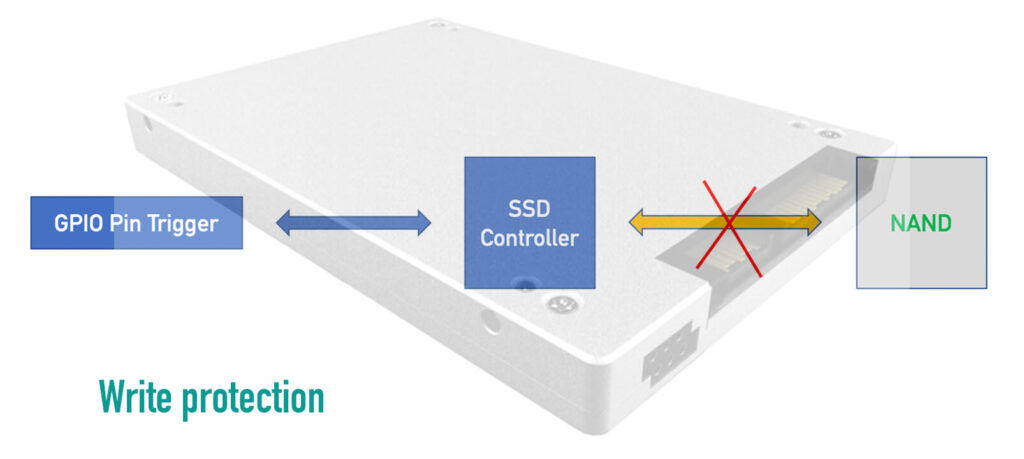
SSD “write protection” technology is designed to protect data integrity. This write protection function is enabled by hardware or software settings. When SSD firmware finds that the function is enabled, it continues to accept the write-in command from the host without writing data into NAND Flash. That is, it maintains the integrity of data in SSD by setting disks into read-only and disabling the write-in command by the host.
another write protection method is initiated by hardware settings. The SSD PCB features one hardware switch connecting to the GPIO pin on the SSD controller. Users turn on the switch to enable the write protection function: the SSD notifies FTL that write protection is active once the GPIO pin signal is detected. The remaining steps of the process are the same as method 1. The merits of this method are in its simplicity. What is required to enable the write protection function is turning on the hardware switch without any software settings. This is the write protection method adopted by scores of SD cards.
How Mainkco TAS-25SNS SSD optionally support write-protection:

Write protection jumper trigger
- the short must be on during write protection mode; If the short is removed, the write protection mode shut down.)
- Shut down the protection model, the SSD must be re-booted or the computer need to re-boot.
